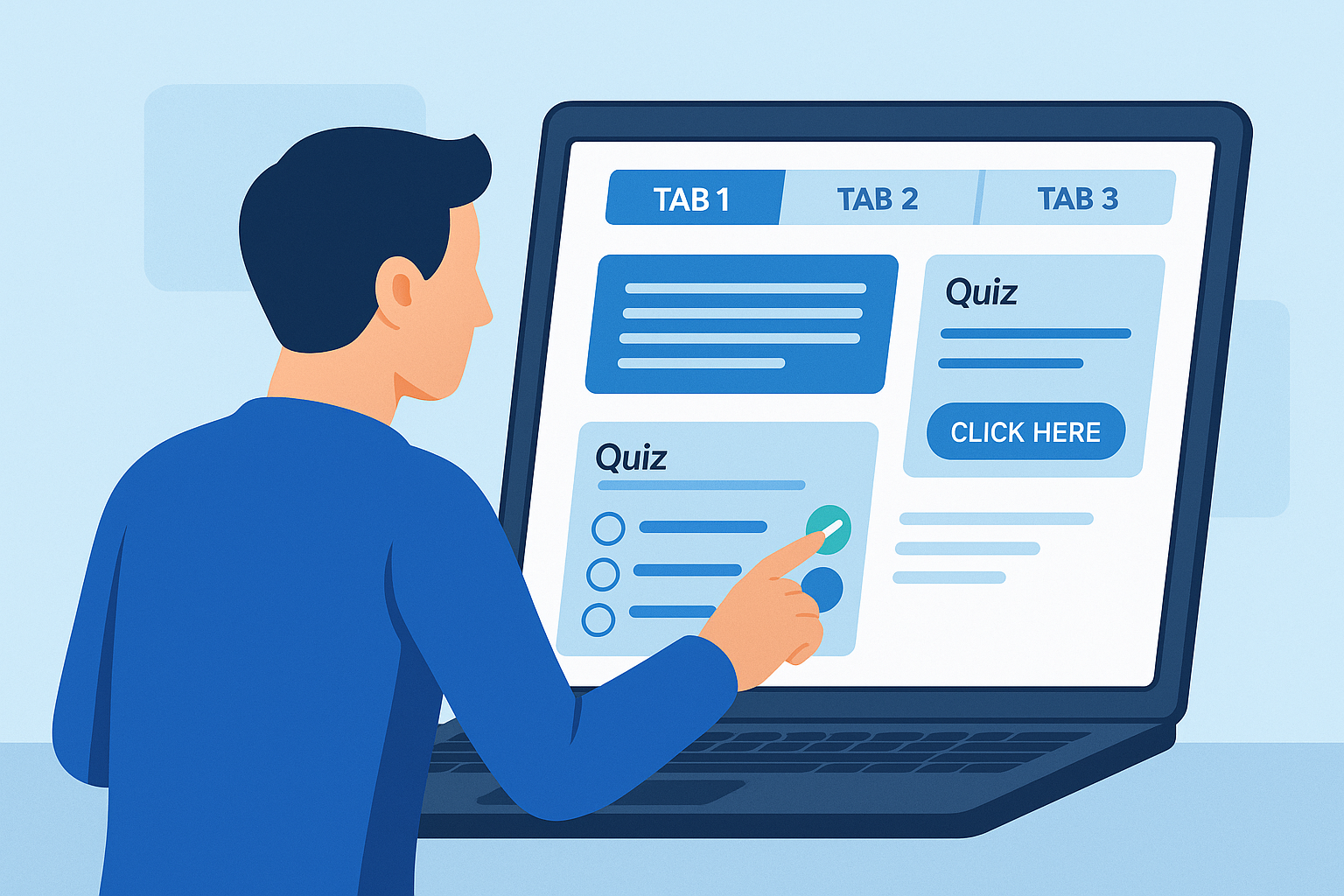This interactive page explores how interactivity enhances multimedia learning experiences.
You’ll engage with three core reflection questions:
- How is interactivity used to enhance learning?
- Was it effective in fostering learning?
- Was it a distraction or an enhancement?
Instead of simply reading answers, you’ll interact with the page through toggles, buttons, and reveal elements. This design demonstrates the very principles it describes—active participation, learner control, and engagement.
ACCORDIAN INTERACTIVITY
Accordions promote active engagement by requiring learners to open sections intentionally rather than scrolling past long blocks of text. This small act of choice increases learner control and creates a sense of progress as each panel is revealed.
How is Interactivity Used in Learning?
Interactivity enhances learning by moving the learner from simply taking in information to actively working with it. Instead of just reading or watching, learners can try things out for themselves through short quizzes, clickable sections, or simple choices that shape the path they take. These activities ask them to think, make decisions, and see the results of those decisions right away.
This kind of involvement helps information stick because the learner is not only receiving content but also using it. It also builds motivation by letting them move at their own pace and follow a path that feels meaningful. When interactive elements are tied directly to the lesson goals, they become more than decoration. They give the learner space to practice, reflect, and get feedback, which strengthens both understanding and memory.
Summary
- Moves learner from passive to active
- Adds quick quizzes, clicks, choices
- Promotes thinking and decision-making
- Gives instant feedback
- Helps information stick
- Builds motivation through control
- Reinforces goals with practice and reflection
TABBED INTERACTIVITY
Tabs, like accordions, reveal information through a simple click. This design reduces cognitive overload by chunking content into smaller sections and letting learners decide the order in which to explore it.
Effective Use
- Supported active participation
- Interactivity deepened engagement
- Guided focus on lesson goals
Why It Works
- Learners controlled pace and sequence
- Clear feedback reduced confusion
- Activities matched prior knowledge
Best Practices
- Keep interactions purposeful
- Connect directly to objectives
- Provide guidance to prevent overload
When Interactivity Enhances vs. Distracts
When Interactivity Helps—and When It Gets in the Way
A lot of digital learning tools try to keep people engaged by adding things to click, drag, or hover over. The idea is that more interaction equals more attention which should lead to better learning.
More is not always better, to avoid interactivity that feels more like roadblocks consider the following:
- Purpose alignment: Does the interaction directly support your learning goal?
- Cognitive load: Are you already asking people to process complex information?
- Device context: Will this work well on phones and tablets?
- User control: Can people control the pace and depth of interaction?
- Accessibility: Does this create barriers for people with disabilities?
All of that is to say, whether interactivity adds value really depends on how it’s used.
In one study with English language learners using mobile-based lessons, students showed stronger cooperation and deeper thinking when the interactive pieces were directly connected to what they were supposed to learn (Rogti, 2024). This is a great example of interaction that worked because it had a clear purpose, not just because it was there.
Separately, research on emotion and multimedia learning revealed that learner control becomes particularly important when students face challenging content, as different emotional states affect how people process interactive elements (Chen et al., 2021).
Although this page demonstrates my ability to design interactive elements, this content could easily be effective through bulleted points and short paragraphs.
My Experience is: Context Matters
I’ve noticed that different types of interactivity work for different learning goals.
When I’m trying to read and absorb information quickly, accordion menus and tabs feel like obstacles. They hide content I need to see and force me to hunt for information. I want to scan, compare, and mentally organize ideas, not play hide-and-seek with content.
Alternatively, if I wanted to learn how to create those same accordion menus, interactivity becomes essential.
Watching a step-by-step tutorial or using a hands-on tool like ThingLink’s interactive hotspots helps me understand the process in ways that static text never could. The interaction serves the learning goal: practice and skill-building rather than information consumption.
Rather than defaulting to “more interactive is better” or avoiding interactivity entirely, the most effective approach is strategic selection based on your specific context and goals.
Evidence-Based Web Interactivity Planner
Get research-backed recommendations for when and how to add interactivity that actually helps learning
Your Research-Backed Recommendations
Interactivity Recommendation Form
References
Chen, L., Zeng, S., & Wang, W. (2021). The influence of emotion and learner control on multimedia learning. Learning and Motivation, 76, 101762. https://doi.org/10.1016/j.lmot.2021.101762
Rogti, M. (2024). The effect of mobile-based interactive multimedia on thinking engagement and cooperation. International Journal of Instruction, 17(1), 673-696. https://doi.org/10.29333/iji.2024.17135a